10 Things Your Boss Expects you know about WordPress
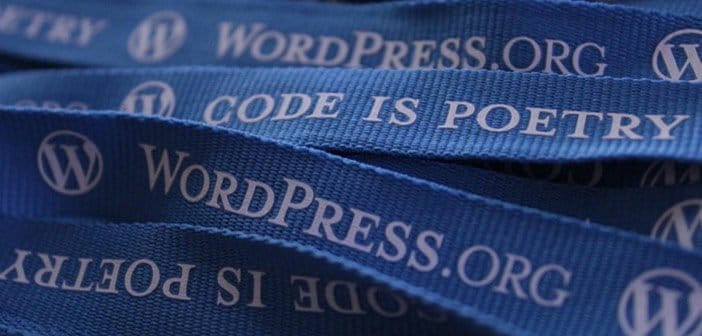
Keeping your boss happy goes a long way to ensuring that you can enjoy prosperous employment, understanding and executing the ins and outs of WordPress will make you forever irreplaceable. This article provides 10 important tips to let your boss know that you are in full control of WordPress for your organization.
1. Automate your backups
If anything should ever go wrong, you should be able to restore your site as quickly and efficiently as possible. Regular backups you allow flexible recovery process.
Backups should not be left to chance. Understand from the very beginning out how your webhost backups is managed.
Shared web hosting service:
Here, all domains share a common pool of server resources, such as disk space, RAM or main processor Simple functions are offered, but inflexible in terms of software and updates
2. Check your Admin username
Many WordPress users is underestimated again how important the protection of your own WP logins is. So if you are using an auto installer from your hosting provider for your WordPress installation, please make sure you will receive a user name as “admin”, “wp_admin” or similar. Since “admin” for a long time was the default username for WordPress sites, this username is particularly uncertain.
Is it still too late, there is an easy way to delete the default user “admin”, respectively rename. This solution does without the use of a plug or the manipulation of the database.
3. Install important plugins
With any WordPress installation, there are a handful of plug-ins, which are almost always needed for their specific functions. The following plug-ins I have myself often in use and one of my personal recommendations.
Subscribe To Comments
Subscribe to Comments allows commenters on an entry to subscribe to e-mail notifications for subsequent comments.
W3 Total Cache
W3 Total Cache is the most popular WordPress plugin for performance optimization. The plugin improves the user experience of your site by optimizing server performance and more.
Widget Logic
Widget Logic lets you control on which pages widgets appear using WP’s conditional tags. It also adds a ‘widget_content’ filter. How about is_home, etc.
WordPress SEO
All-in-one SEO solution for WordPress, including on-page content analysis, XML Sitempas and more.
WP-Optimize
Simple but effective plugin allows you to extensively clean up your WordPress database and optimize it without doing manual queries.
Security plug-ins
Antispam Bee
Simples, highly effective plugin to fight spam comments. Privacy Compliant, feature-rich and simple.
Antivirus
Free security solution as a plugin for the early detection and warning of malicious injections in theme templates.
Limit Login Attempts
Limit Login Attempts for login protection. Limit rate of login attempts and block IP temporarily. It is protecting from brute force attacks.
iThemes Security
iThemes (formerly Better WP Security) gives you 30 ways to back up your WordPress site and protect. On average, 30,000 new sites are hacked every day. WordPress sites can be an easy target for attacks because old or poorly maintained plugins contain vulnerabilities, weak passwords, or an outdated version of WordPress is used.
Most WordPress admins do not even know that your instance is vulnerable, but iThemes Security fixes holes in the system, completed automated attack and strengthens user credentials. With 1-click activation, most features are enabled, and advanced features for experienced users, this plugin help protect any WordPress site.
Wordfence Security
Wordfence begins to consider whether your site is already infected. The plugin makes a deep server-side scan your source code, protects your site and makes it faster up to 50 times. Wordfence Security is 100% free and open source.
4. Install Your Premium Theme
WordPress comes with pretty good free themes.
There are a lot of reasons why choosing a Premium Themes is a fantasic idea, the additional functions are one of them. Things like the creation of landing pages to use its own favicon or logo and many shortcodes simplify setup Site tremendously.
Another big point to choose a Premium Theme. Known vendors as WooThemes, Elegant Themes or I attach great importance to customer satisfaction and the rapid processing of customer requests
Premium Themes are adequate safety tests are carried as part of regular updates. Custom made Themes are made usually only for a particular purpose or a specific project and are not hardly wait during the website operation up. then if a vulnerability on Theme emerge, the site owner remains often perplexed.
5. Delete unused plugins and themes
Once you have your theme and all the required plugins installed, you should go back to your Admin Dashboard to delete all plugins or themes that you do not use (eg Hello Dolly).
6. Update your website title
One of the most important elements of your website is that your page title is properly completed. Although each page and post should have a descriptive page title, I am referring to in this section on the page title of the website. You can find it under Settings > General.
Update your website title and choose a meaningful description. The page title should not contain more than 55 characters. It should be specific descriptive and not spammy.
A suitable page title would be “Gabi’s Hair Studio in New York”.
7. Update the time zone
Similar to setting the time and date on your smartphone, you should do the same in WordPress. Plugins, planned contributions and integrated applications and rest assured that your time zone is set up correctly. You can find the setting for Time Zone Settings > General.
8. Add an favicon
It’s a small thing and almost all established sites have a favicon. It is the small logo or graphic that appears in your browser tab and there Embed professional finishing touch. It is also the symbol that is used in the favorites list of your browser, hence the name “favorites icon” (favorites icon).
9. Install Google Analytics and Webmaster Tools
Google Analytics Audience Overview
The target group overview is just one of many other useful features of Google Analytics.
Especially in the Google Webmaster Tools you can see how Google deals with the importance of your pages used in keywords. In addition, data for impressions, clicks, and average keyword position are provided.
10. Change your permalink structure
By default WordPress has a rather ugly permalink structure. By nature, every page and post that you post a URL that functions effectively for computers, but bad for people and search engines- with a URL that delivers a proper title and designated keywords and you’ll quickly see why you should modify your permalink structure accordingly. You can find the setting for the Permalink structure under Settings > Permalinks.






