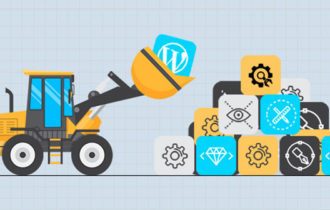Useful Google Search Operators and How to Use Them?
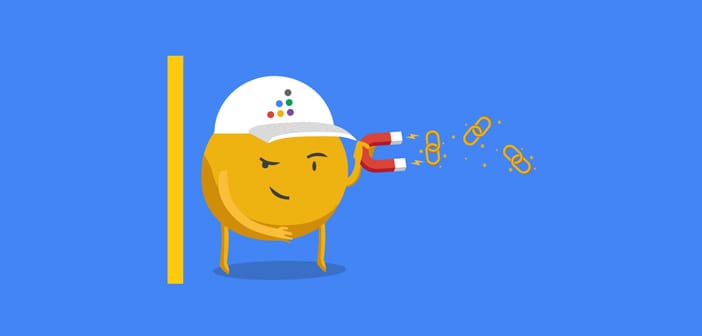
Google used to take about a month to crawl and index around 50 million pages in 1999. In 2012, however, it started accomplishing the same task in a mere few minutes.
And as Google advanced, it attracted more and more searches, and currently dominates about 78% of the search industry.
While that does mean a lot of opportunities for online marketers, it also means that SEO has become more competitive.
But useful tools like search operators can help you more than you think, and come up with better SEO strategies too. So without further ado, let’s understand how you can use them to your advantage.
Basic Search Operators
Site: Using this search operator allows you to limit your search to a particular site only. So if you want to only search the site SEOOptimizers.com, then you would put “site:SEOOptimizers.com” into Google.
Link: This can help you find the sites that are linking to the site you’re searching for. So if you search for “link:YouTube.com,” you may be able to find the sites that are linking to it.
Related: This is useful when you’re searching for sites similar to a particular site. So again, using YouTube as an example, searching for “related:YouTube.com” will fetch all sites that are similar to YouTube.com.
OR: This search operator lets you find pages that talk about either of two things. In other words, searching for “OR: SEO OR PPC” will return results that either talk about SEO or PPC.
Info: This can help you get useful information about a particular website.
Punctuations
@: When you’re looking to search for the social profiles of a particular brand or business, you would want to use the “@” punctuation before the brand’s or business’ name.
$: An easy way to search for products in the price range you’re looking for. Example: “Nikon $400” will return results of sites that are selling a Nikon camera for $400 or lower.
#: Useful for discovering and learning trending topics on the internet.
Advanced Search Operators
Allinanchor:
This is useful when you’re looking for sites that have linked out to other sites using a specific anchor text. So for instance, searching for “allinanchor:Best SEO Company” may help you find the sites that have linked to a particular site using “best SEO company” as the anchor or link text.
Example us:
allinanchor:”how to draw anime”
Allintext:
This helps you find pages that mention the text you’re searching for.
Example us:
allintext:content social links
Allintitle:
This is the same as the above search operator, but in a very specific way as it allows you to limit your search to only the titles of the pages.
Example us:
allintitle:how to write content for seo
Allinurl:
Again, it’s the same as the allintitle search operator, but it searches only for the URLs of the pages.
Example us:
allinurl:amazon drawing tablet
Author:
This search operator helps you find newsgroup articles that are written by a particular author that you’re searching for. Example – author:”rand fishkin” or SEO author:rand@moz.com.
Example us:
site:website.com “Author Name”
Intext:
This operator is a more global operator that allows you to find any terms showing up on a webpage in any area – like the title, the page itself, the URL, and elsewhere. This is useful if you want to perform research into how others’ on-page SEO footprints are being categorized by Google.
Example us:
word one intext: other term
Inanchor:
It is possible to identify pages with inbound links that contain the anchor text specified. However, data is only sampled and doesn’t provide accurate global results.
Example us:
inanchor:”digital painting”
Filetype:
Do you want to find images that only fall under a specific file type (e.g., .jpg, .png, or .gif)? This is a great way to narrow research on infographics or memes. But, it can also help you identify stray images and other files (like PDFs) that may have been picked up by Google.
Example us:
site:domainname.com filetype:txt – inurl:robots.txt
Cache:
Using the cache operator, you can find out what the most recent cache of a specified webpage is. This is useful for identifying when a page was last crawled.
Example use:
cache:websitename.com
Final Thoughts
Google advanced search operators are insanely powerful and easy, you just have to know how to use them. But I have to admit that some are more useful than others, especially when it comes to Search Engine Optimization. I’d add that many operators are borderline useless unless paired with another operators.
So play around with them and let us know what you come up with. I’d be more than happy to add any useful combinations you discover to the post.