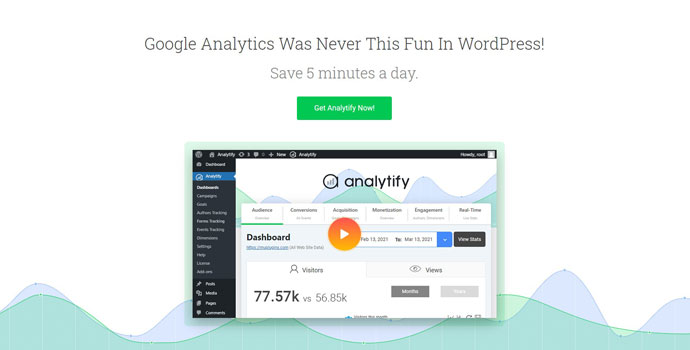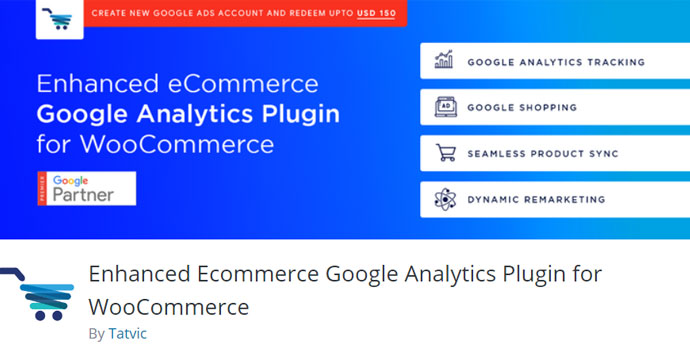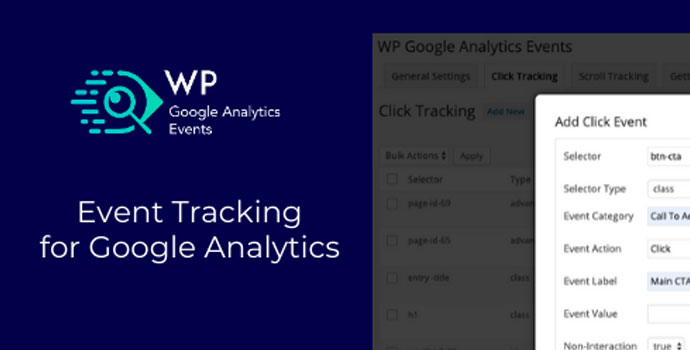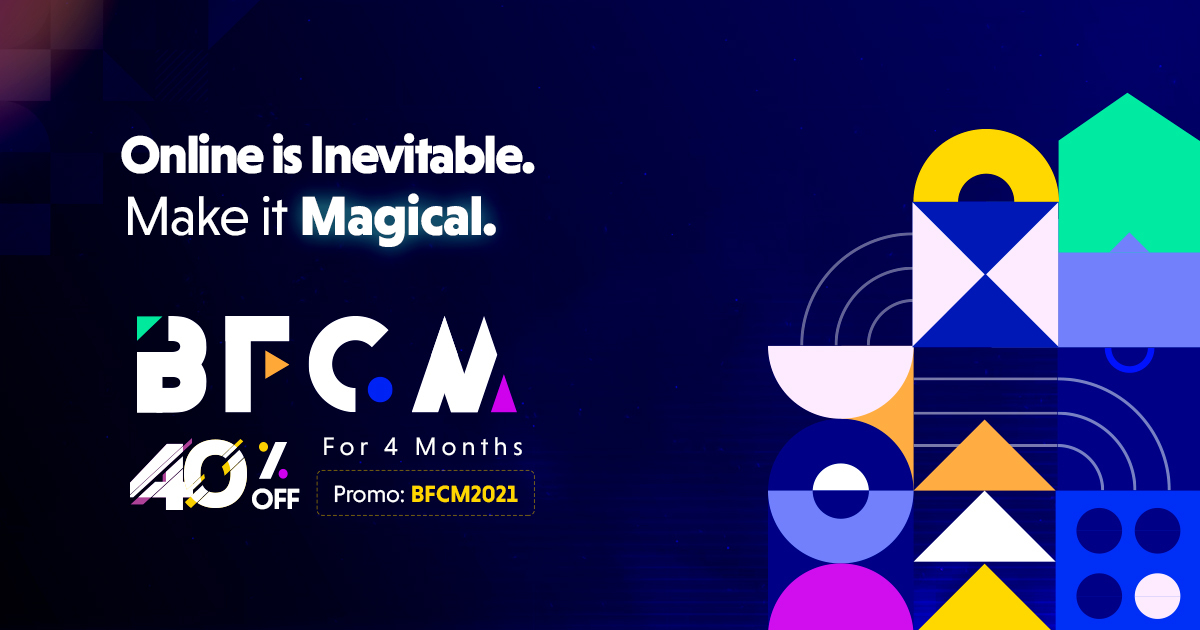If you are a WordPress website owner and you want to view your Website Google Analytics within your WordPress dashboard then you can integrate your website with Google Analytics by using different WordPress Google Analytics Plugins. These Google Analytics plugins allow you to view your website Analytics without leaving your WordPress website dashboard.
It doesn’t matter that your website is old or new and it doesn’t matter that your website is eCommerce or simply a blog. All websites can take benefit from these Google Analytics Plugins. Here, we are going to discuss the best Google Analytics Plugins for WordPress in 2021 that will help you to integrate your website with Google Analytics and display your Web analytics within your WordPress Dashboard.
Check our list of best Google Analytics Plugins for WordPress Websites that will help you to integrate your website with Google Analytics and display your web analytics within your WordPress dashboard in compiled form.
Analytify
Analytify plugin is one of the most popular WordPress Google Analytics plugin. You can easily integrate Google Analytics with your WordPress website with one click. Analytify plugin has more than 3 million downloads that mean this Google Analytics plugin is popular in the WordPress community.
This plugin is available in Free (Limited Features) & Premium both versions in the Premium version of Analytify, you will get all the features that you want in Google Analytics Plugin.
Analytify Features:
- Real-Time Traffic Analytics
- Social Media Traffic
- Affiliate Links Tracking
- Files Download Tracking
- UTM Campaigns Tracking
- Events Tracking
- Authors Performance Tracking
- WordPress & Custom Forms Tracking
- Demographics Analytics
- Custom Dimensions Creation & Tracking
- Google optimize (A/B Testing) Integration
- Tracking Code Integration in AMP Pages
- Clicks count Analytics
- eCommerce Analytics (Conversion rate, Transactions, Revenue, Average Order Value, etc.)
- EDD Analytics
- Search Term Analytics
Pricing:
Starting Price: 39$/year
You can view all Analytify Pricing plans according to your requirements & business type.
Google Site Kit
Google Site kit WordPress Analytics plugin is a Free WordPress Google Analytics plugins developed by Google. Google Site kit helps you to integrate your Website with the following platforms including Google Analytics.
Google Site Kit Features:
- Google Search Console
- Google Analytics
- PageSpeed Insights
- Google Tag Manager
- Optimize
You can easily integrate your website with Google Analytics and other Google tools and view your website performance within the WordPress dashboard. The drawback of the Google site kit is that you can easily integrate your website Google Analytics and other platforms but your Analytics data will not in Compiled form plus you can’t create events tracking or Affiliate tracking through this plugin, you have to perform all kind of these tasks in your Google Analytics account. This plugin only display the Analytics data within your WordPress dashboard.
Pricing:
Google Site kit is a completely free version. You can only view the Analytics data in this plugin, but in other plugins, you can easily implement other features within the plugin like events tracking, file downloads tracking, Custom Dimensions, etc.
Enhanced eCommerce Google Analytics
Enhanced eCommerce Google Analytics plugin is good for online store managers. This plugin helps you to track the performance of the WooCommerce stores that include detailed insights of customer behavior, product, and sales statistics.
Enhanced eCommerce Google Analytics Features:
- Analytics of Product click, impressions, and add-to-cart events.
- Performance report of shopping behavior, products, sales, and checkouts.
Pricing:
Starting Price 135 dollar and this plugin also available in the free version but limited features.
WP Google Analytics Events
WP Google Analytics events plugin helps you to integrate your WordPress website with Google Analytics but with this plugin, you can only implement and track events that occur on your website or blog. You can easily set up different events on your website or blog that will help you easily and track the behavior of your website users/visitors.
WP Google Analytics Events Features:
- Set up & Track Event-Driven Goals in Google Analytics
- Analytics of in-page navigation
- Form Submission Tracking
- Call to action button analytics
- Integration With Google Tag Manager
- Page Scroll depth or article content scroll depth analytics
- Links tracking (Inbound & Outbound)
- Tracking if Youtube & Vimeo Videos from your websites in the premium version of this plugin
Pricing:
Starting Price of this plugin is $79/year plus you can also get a free version of the plugin with limited features.
Google Analytics by 10Web
Same as the Analytify plugin, Google Analytics by 10web plugin helps you to integrate your WordPress website with Google Analytics account and display Google Analytics within your WordPress dashboard. You can also integrate your Google Ads account with your WordPress website and get your campaign analytics within your WordPress dashboard.
Google Analytics by 10Web Features:
- You can easily set up and manage your Goals from the WordPress admin area
- Integration of Google Add for exporting data
- You can download your website Analytics report in CSV format
- Can track eCommerce sales and other eCommerce analytics
Pricing:
Starting price of this plugin is 85$ with 6 months of update & premium support including 3 domains supported. You can also get free version of this plugin with limited features.
Conclusion
If you are a Blog or any eCommerce website owner and you want all Google Analytics features within a plugin for your website analytics then you can select Analytify Plugin that will help you to integrate your website with Google Analytics and display all Google Analytics data of your website within your WordPress dashboard.
If you want only eCommerce & Events analytics then you can go for the Enhance eCommerce Google Analytics plugin for eCommerce & for Events tracking you can go for the WP Google Analytics Events.