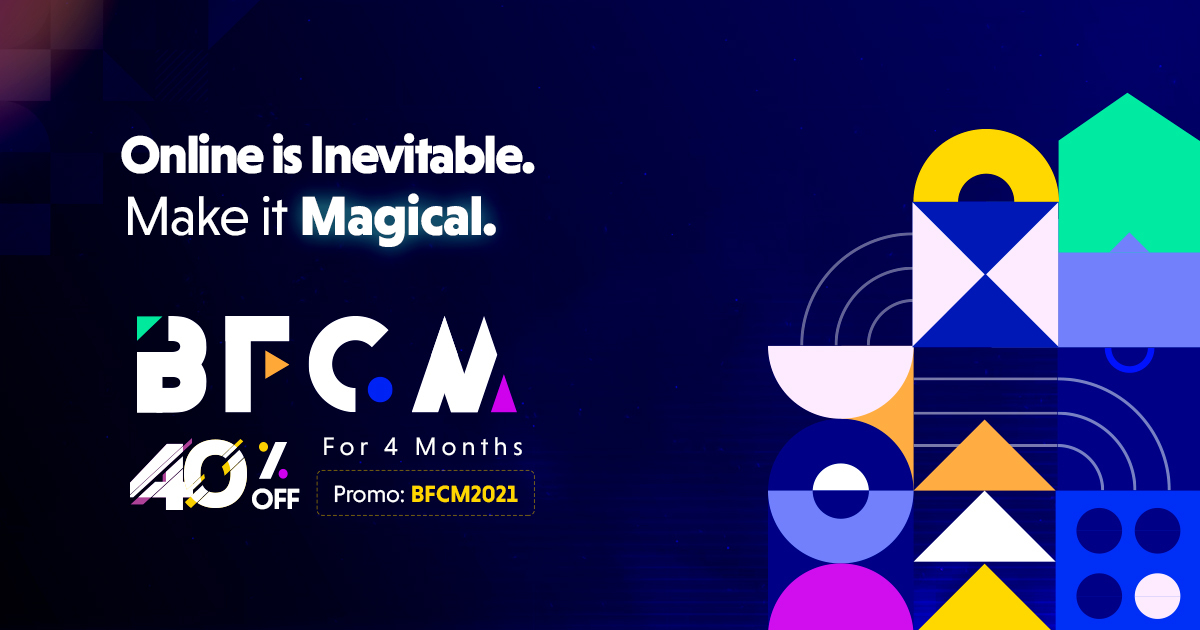Many of us don’t know how to run Giveaway in WordPress website. So, today in this post, we will show you how to run a giveaway in WordPress based website using Rafflecopter.
What is Rafflecopter.?
Rafflecopter allow you to easily run and manage a giveaway in your site. At a time, it also makes easier for your users to join your giveaway in a few clicks. It offers you to set a custom tasks for users to perform and join into the giveaway. These tasks could be sharing on social networks, add comments, join newsletter or mailing list etc. Also you have no need to change any code or even install a plugin to add a Rafflecopter giveaway to your website.
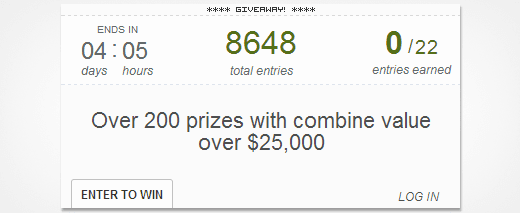
How to Create Rafflecopter Giveaway.
You just need to Sign up for a Rafflecopter account. There are 2 types of account either you can create a basic account for free, or create a paid account which offers additional features. It has awesome features to boost the giveaway campaign. If you are not a business user and just starting out then the free plan would works perfectly.
After sign up process you will be taken to your Rafflecopter dashboard. Click on +New Giveaway to create your first giveaway.
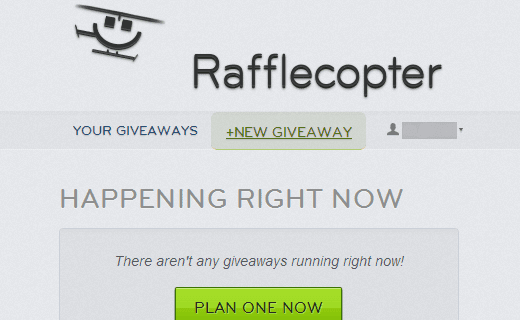
On a next page, you will see a form to create your giveaway. Add title and prizes you want to the giveaway. With the free account you can not add an image of the prize, but in most cases you don’t need add images.
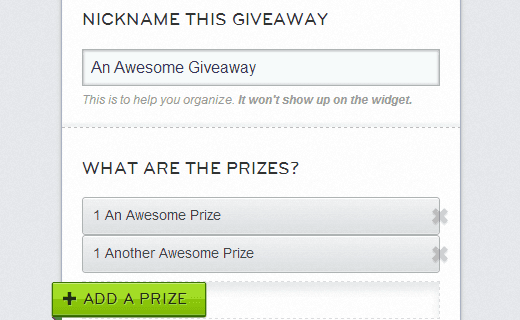
In the next option you need to choose how people can enter the giveaway. Enable Refer a Friend option, (feature is available for business accounts only). Now click on Add an Option to see a list of options that you can add. You can add various options & give your users an opportunity to maximize their winning chances while also spreading about your website.
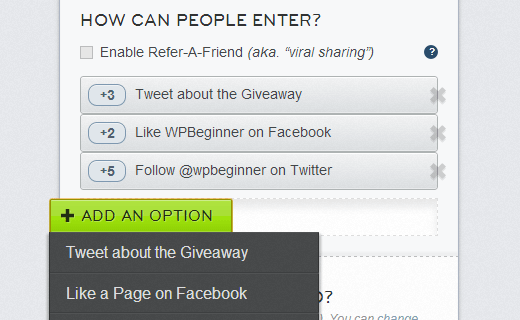
If you have Free account add these options:
- Tweet about giveaway
- Like a page on Facebook
- Follow account on Twitter
- Leave a comment
- Create your own option
If you have Paid account add these options as well:
- Create a poll / Survey
- Join a mailinglist
- Pin an image on Pinterest
- Follow on Pinterest
After the adding above options, you need to select the start and end dates of your giveaway. The goal here is to allow the maximum number of your readers to join. We recommend you to run the giveaway for maximum 7-10 days, but you can choose as you want.
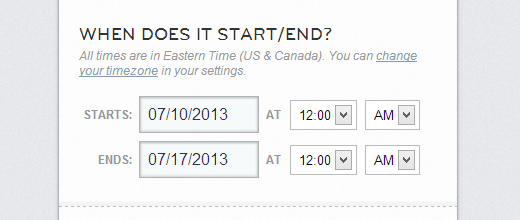
And finally, you need to enter terms & conditions of the giveaway. You have successfully created your own first giveaway.
Add Rafflecopter Widgets to Your WordPress Website:
After a successfully created giveaway, click on the Get Widget Button. Rafflecopter provide you a code which you can add into your website where you want to display Giveaway widget. Also you can create a new post or page and paste that code.
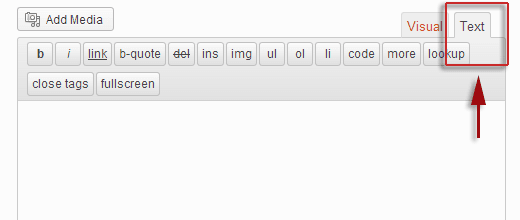
Note : If you are using visual editor to create your posts, then you need to switch it to text editor before adding a Widget code.
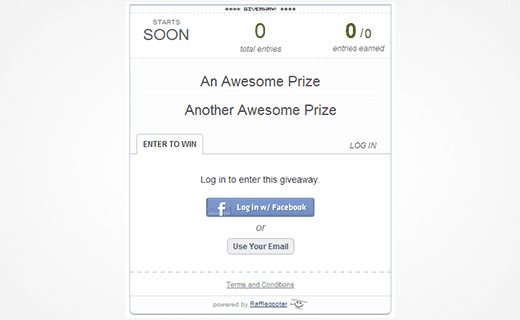
If you want to edit your giveaway, simply log on to your Rafflecopter account and click on edit giveaway option. You have no need to update your widget code in your website post or page.
Promote Your Giveaway
It’s time to share and tell about Giveaways that you create for your users. You may used floating footer bar to promote or share giveaway on website pages.
Final Words
We hope this article will helped you a lot to start a fabulous giveaway on your website with Rafflecopter. We always loves to hear from you. For kind of feedback & questions please leave a comment below. 😉