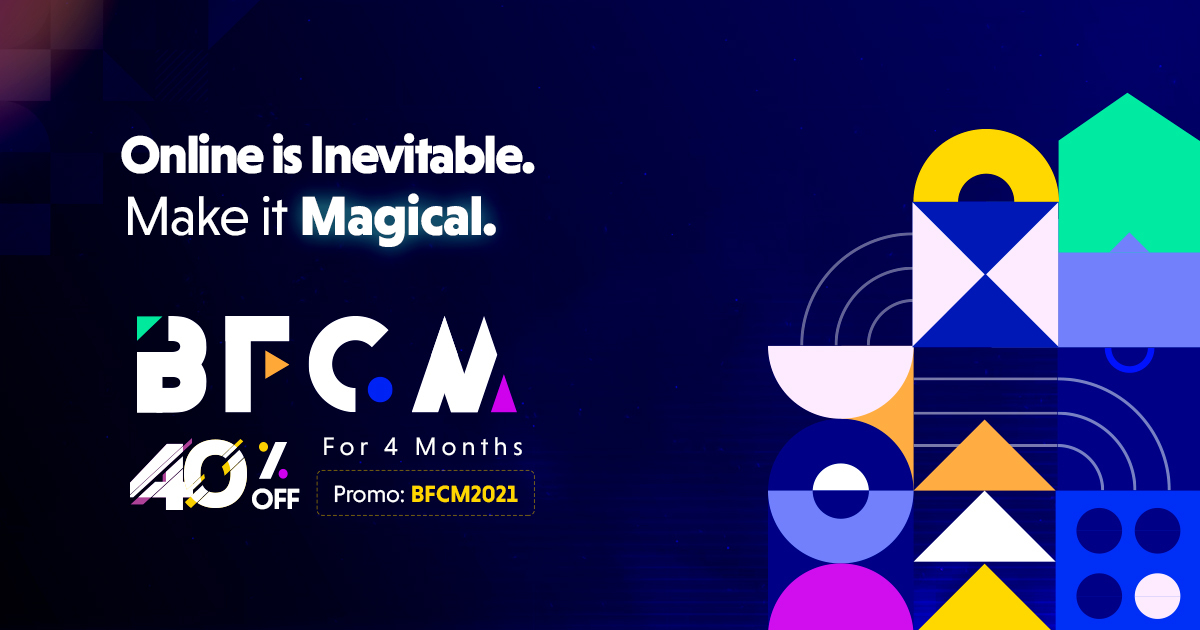If you have a WordPress website, then you should follow some security measures to keep your website secure and protected from the hackers and other malicious activities because WordPress has established as one of the popular Content Management System in the web world. In fact, over 80% of websites are developed under this robust platform and therefore, it also has become the most favorite CMS among the hackers and spammers.
But, you don’t need to worry at all because we bring you the easy and useful tips that will help you protect your WP site from unexpected security threats and hackers. So, let us explore the tips and tricks one by one:
1. Don’t use the Username as “admin”
While choosing your hosting plan and domain name, you need to be very cautious about your default usernames. If you use “admin” as a default username and your password is not strong, then the hackers can get into your website with ease. So, it will be better for you to change the default username to something new and unique.
2. Choose a strong and lengthy password
Don’t use the simple and common passwords (such as 123, abc), because hackers use the software to immediately test every word against your password in Wikipedia. So, you must avoid the password that is a real word or name in any language. In fact, don’t use any logical number sequence as hackers can easily guess it and could harm your website.
Ensure the password you pick should be more than 7 to 8 characters. You can also pick a mix of numbers and letters to make your password complicated. Usually, a strong password includes a random blend of uppercase and lowercase letters and numbers as well. So, try to pick a password something like this because it will help you prevent your website from the hackers.
3. Update your WordPress Website, installed plugins and themes
It is very important for every WordPress user to regularly update their WordPress website with the latest version if they want to prevent their website from the hackers. Mostly, people think WordPress is an insecure CMS platform, but the truth is that it becomes insecure only when you fail to keep it up-to-date with the most recent WordPress version. If your website, installed plugins or themes are not updated to the latest version, then it will make your website vulnerable to the malicious activities.
So, ensure that you are updated to:
- The WordPress’ latest version
- The latest version of all your plugins and themes
4. You can limit the login attempts
Many hackers think that they know your WordPress account details and passwords, or they might attempt to gain access to your website by using the software that attacks the login page with the unlimited number of username and password combinations, until they get into your website.
In such a situation, you can use a plugin known as Limit Login Attempts that will block the user’s IP address if they entered the wrong password more than the specified time. You can manage this through your wp-admin panel.
5. You can delete “unused” plugins
No doubt, plugins are the most significant aspect of a WordPress, but still they are one of the threats to the WP sites in terms of a security. Basically, a hacker targets the plugins that are not used by the users.
Most of the users install various plugins into their website, but never use them, and a hacker knows that pretty well. They gain access to the website through the unused plugins and harm your website. It happens because most of the users don’t update their unused plugins to the latest version and the hacker completely relies on this and get into your site via the same plugin that you haven’t updated.
Therefore, it will be good for you to delete all the unused plugins because it will help you prevent your site from hackers and spammers.
6. Use a WordPress Antivirus Protection
You can use the Antivirus for WordPress website, which is an effective and easy way to protect the website against the spammers and hackers. It is an ideal plugin because it offers the manual testing with instant result of the infected files, and Daily automatic check with email notification.
7. Back up of a WordPress Website
It is better to keep a backup of a current WordPress website, database and other files as you never know when something unexpected could happen with your website. In case, your website has been hacked, then you can restore to its current version without any effort. After restoring the website, you just change all your account usernames, passwords and reload your website data.
8. Secure wp-config.php file
Wp-config.php is a one of the most important file because it contains all the sensitive data and configuration about your blog and therefore we must secure it through .htaccess. You can do this by simply adding a below bit of code to the .htaccess file in the root directory.
# protect wp-config.php
<files wp-config.php>
Order deny,allow
Deny from all
</files>What they do? : This code denies access to the wp-config.php file to everyone (including me :D)
Conclusion
If you really want to protect your website from the hackers and other malicious activities, then follow these handy tips that will strengthen your WordPress website’s security. If you have a tip or a piece of code you would like to contribute with us then use the comment box.