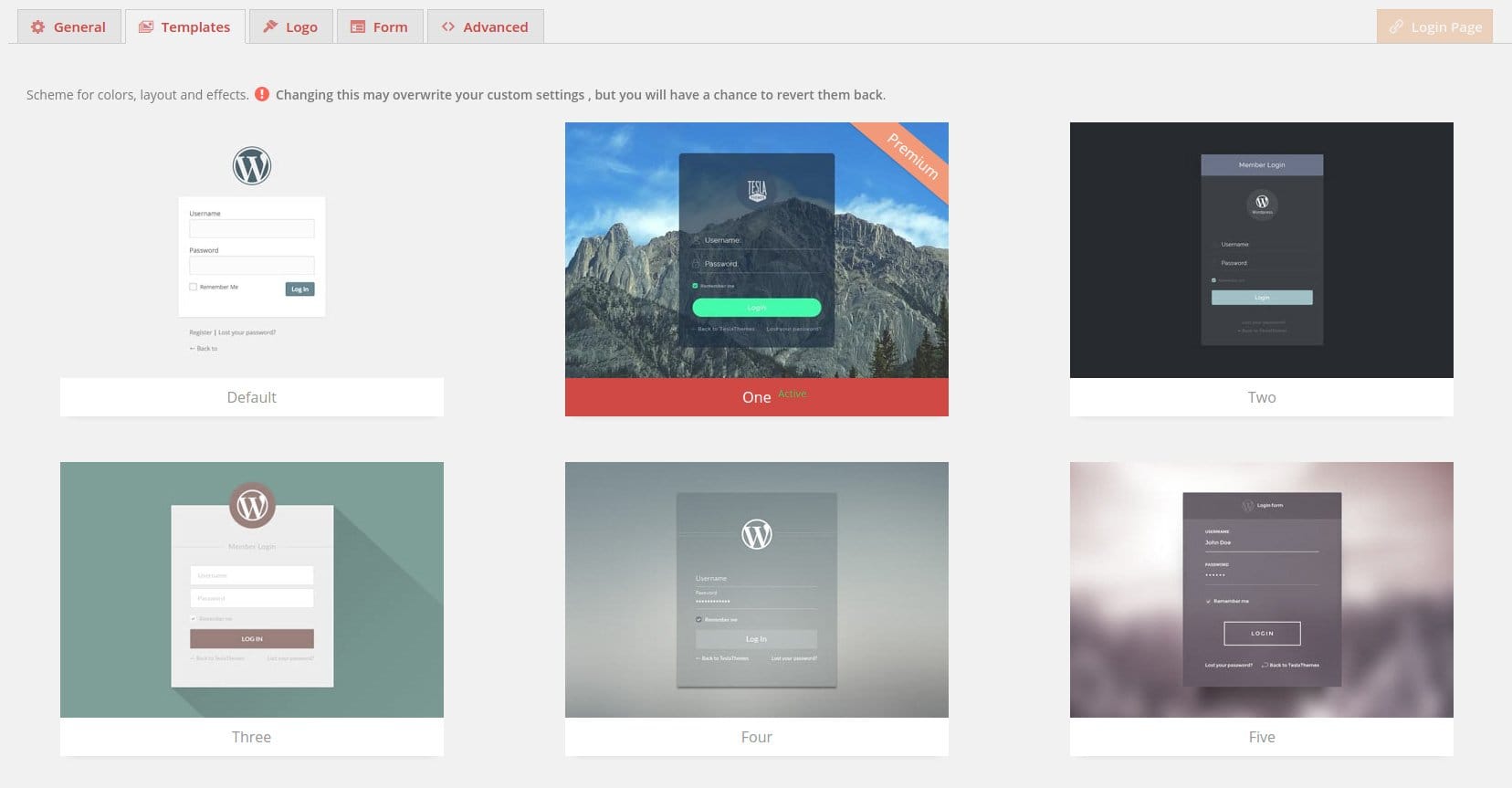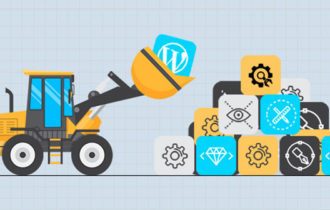Tesla Login Customizer – Easily Customize WordPress login page

Tesla Themes released their first plugin called Tesla Login Customizer. Allow you to easily customize your WordPress default login page into an awesome, professional and unique page that blends nicely with your brand or identity in minutes without any coding skills.
Customize your WordPress login / register or forgot password page with simple options. You can also change the layout of the login form or add layers of security with ease.
Why Use Tesla Login Customizer?
There are many Login Customizers available in the market which offer a limited list of Features for FREE and charge you for additional ADDONS such as reCAPTCHA integration (Stops robots to access your websites using reCAPTCHA) or reCAPTCHA styles.
It allow you to change almost any aspect of the login page such as : Form Position, Form Heading, Form Background Image, reCAPTCHA, reCAPTCHA theme, Primary Color, Font Color/size, manage Redirection after Login/Register, Hide Logo, Change Logo, Custom CSS / JS and much more.
But, The good News is that a Tesla Login Customizer is absolutely Free! Here is the small video to see the magic (there are more options within the plugin)
View More Details | Download Now!
With one click, you can quickly enable a pre-made theme, for the login page. You can customize it by changing options in other tabs.
Live demos :
To use the plugin you need to:
- Download This Plugin
- Or directly from your dashboard->plugins->add new and search for Tesla Login Customizer
- Activate the plugin through the ‘Plugins‘ menu in WordPress
- Enable the Login Templates you like or easily make one of yours by changing options.
- Enjoy your custom login page.