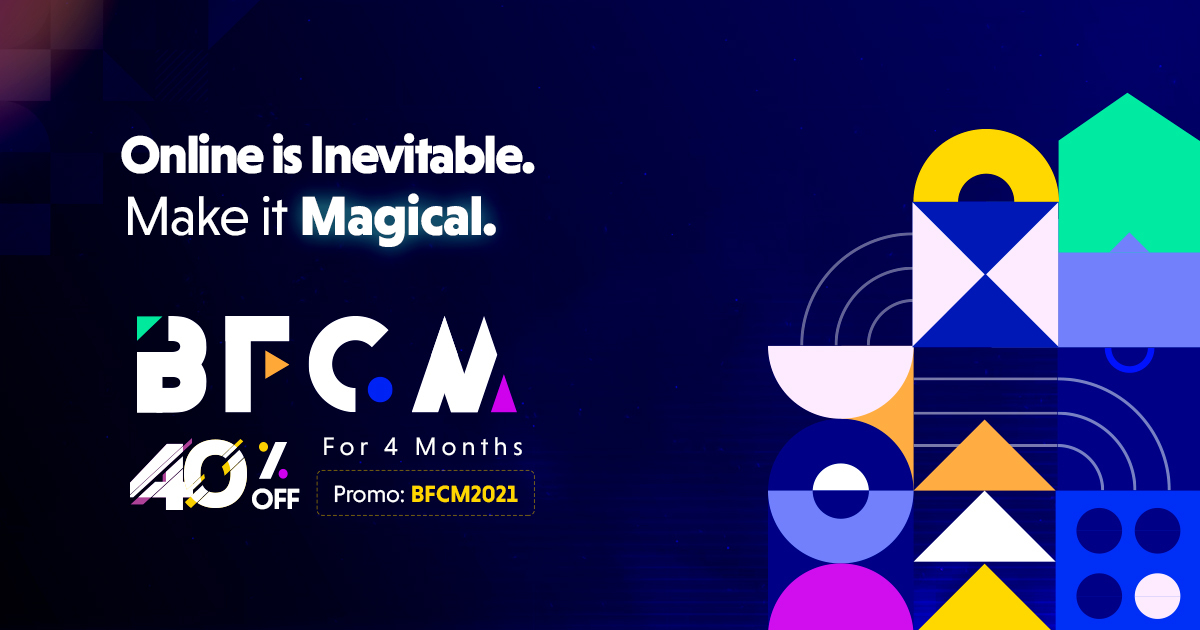Regarded as one of the simplest content management systems to work with, WordPress is currently powering more than a whopping 60 million websites belonging to different individuals and enterprises. The popularity of WordPress isn’t hidden from us. Offering you an opportunity of focusing on content while building strong and long-lasting relationships with your readers, WordPress has indeed become the number one choice of bloggers across the globe. However, since everyone on the web isn’t as friendly as you, it becomes a necessity for you to protect your site/blog from attacks by hackers. This post will allow you to dig deep into 5 such easy-to-follow steps which help you in securing your WordPress site/blog from getting infected with a malware or attacked by a hacker.
1. Install an Encrypted Login WordPress Plugin

In order to protect the actual act of logging on to a WordPress website/blog, you can simply opt for installing an encrypted login plugin. Chap Secure Login is one such WordPress plugin which uses the SHA-256 algorithms for protecting your username and password. Also, Login Lockdown is yet another WordPress plugin which allows you to block the IP addresses which record repeated failed login attempts for your site.
2. Make your password difficult-to-crack

Nowadays, there are many software programs which help hackers in instantly testing every single word in Wikipedia against the password set for your WP site/blog admin area. Therefore, it is absolutely essential for you to avoid using any logical number sequence, a real word, your pet’s name, your wife’s birthday etc. in your password. You can always opt for using a password generator which will allow you to settle down for an appropriate password. Just make sure to save this password at a secure location.
3. Be careful with the kind of information you give away in the error messages
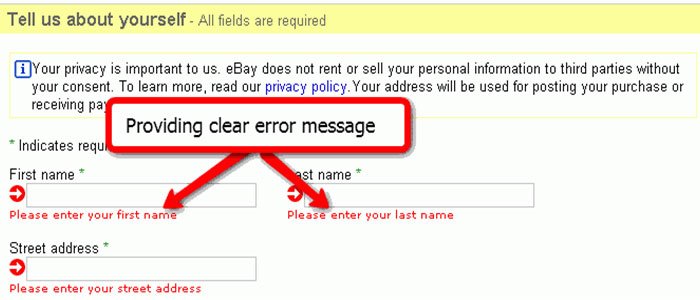
The information given away along with different error messages serves as a quick means for hackers who’re always on a look out for gaining access to your site’s admin panel. For instance, if your website has a login form, then make it a point to use generic error messages like “Incorrect username or password” without specifying whether or not the user has got half of the query correct. In this way, a hacker won’t be able to try a brute force attack for unveiling your username and password.
4. Prevent direct access to uploaded files

If you’re allowing users to upload files to your site, you’re running a big security risk. That means, any uploaded file, however elegant it may look, could contain a suspicious script, which if executed on your server can open your website to hackers. Therefore, a possible remedy for this is to prevent users from being ale to execute the uploaded files in any way. You can either opt for renaming the file on upload or change the file permissions altogether. By preventing direct access to all uploaded files, you can ensure the storage of these files in a folder that is located outside the webroot or the site’s database. You can easily create a script for fetching the uploaded files from the private folder, followed by delivering them to the web browser. Here, you need to remember that if you’re allowing files to be uploaded via the internet, then it is essential to use secure transport methods such as SFTP or SSH. Also, if possible, make it a point to have the database running on a server which is different from the one used for running your website.
5. Make sure to keep all software up to date

Maintaining an up to date status of all software programs installed in your WP site/blog is perhaps the best technique to keep your portal secure. Even some tiny loopholes in your software can open doors to hackers who’re on a look out for opportunities to abuse these software programs. Especially talking about websites with third-party softwares, you need to take quick steps in applying any security patches. There is a wide range of vendors who provide mailing list and RSS Feed detailing in case your website meets a security breach.
Final Thoughts
By following such dead simple steps to secure your WordPress website from hackers; I’m sure it would become quite convenient for you to rest assured about your site’s security. So, don’t wait any further. Simply get going and make your WP site/blog free from hackers and other malware/trojans.