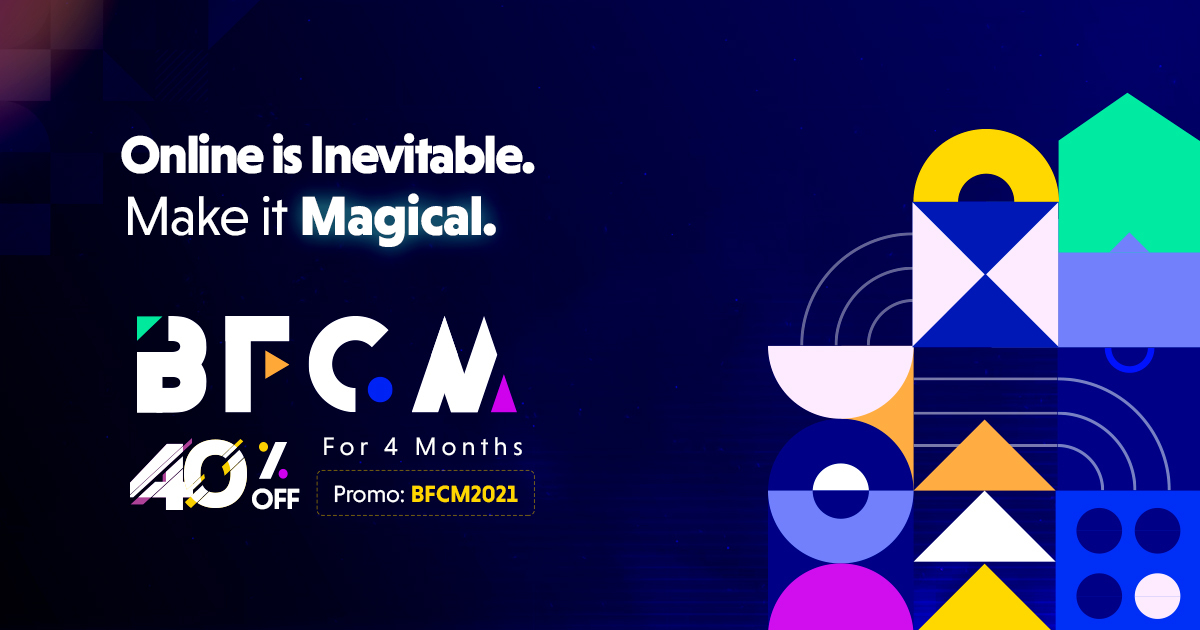Many of us want to change default WordPress login URL and One of the most asked questions by WordPress beginners & users is “What is the login URL of my website?” By default, WordPress allow you to access to the login page by www.yourwebsite.com/wp-login.php in your web browser. Don’t forget to change the yourwebsite.com to your website’s domain name.
For the security reason, it’s necessary to change your website default login URL from www.yourwebsite,com/wp-login.php to www.yourwebsite.com/customtext.php. So, in this article we shows you how to change default WordPress login URL.
Before starting you need to simply install Rename wp-login.php plugin. Once you’ve installed the plugin, you can set the nice slug for your login URL from Settings > Permalink.
Rename wp-login.php
Rename wp-login.php is a very light weight plugin that allow you to easily change wp-login.php to any text you want to use. A main feature is after deactivating this plugin it brings your website back exactly to the state it was before. Plugin powered 75,000+ websites and still counting continues. It can also able to prevent a lot of brute force attacks.
It’s also compatible with any plugin that hooks in the login form, including BuddyPress, Limit Login Attempts, bbPress, and User Switching. This also works with multisite! Activating it for a network offers you to set a networkwide default. Individual websites can still rename their login page to something else.

Once you’re done, simply click on the Save Changes button. Next, try open a new browser or if you want, logout from your logged in account and type in the domain of your website with the new slug that you’ve created. In above example, /login/ is the new slug that i used for demo purpose and therefore yourdomain.com/login is the my new login page for the website.
At last, it is a small but effective plugin which could be useful for some WordPress users out there. We hope this article helped you to change the default WordPress login URL to something that you can easily remember. For any question or query we always ready to help you. Just comment it below. 🙂