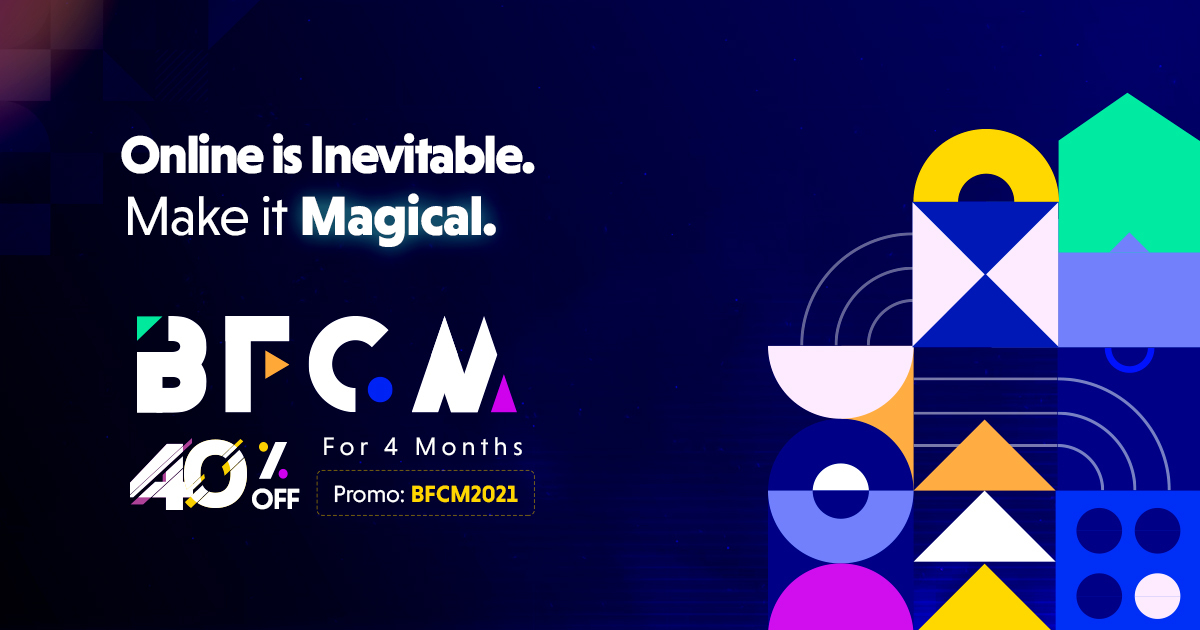Thumbnails is a very important part of any website to get a perfect looks. However, if the thumbnail is not set perfectly it may break the layout or design of your website, and make your site look very ugly.
If your website have a gird based layout, then the thumbnail becomes more important for you. It has to be perfect in terms of dimension otherwise the columns will not match to each other. In this article we have covered some amazing and free WordPress thumbnail plugins that will make sure that all your thumbnails are set perfectly.
Best WordPress Thumbnail Plugins
Post Thumbnail Editor
[button link=”https://wordpress.org/plugins/post-thumbnail-editor/” color=”#bd3b3c” text_color=”#fff” size=”small”]Download Plugin[/button]
Post Thumbnail Editor allow you to easily edit your image thumbnails. If the image thumbnails are breaking the layout of your website, this plugin can probably help you to get that resolved. To meet the needs of themes where the post-thumbnails have random and capricious sizes. This plugin attempts to give the users an interface to manually fix those thumbnail and random images.
Crop-Thumbnails

[button link=”https://wordpress.org/plugins/crop-thumbnails/” color=”#bd3b3c” text_color=”#fff” size=”small”]Download Plugin[/button]
This plugin helps you to enhance functionality to crop your thumbnails individually and easily. It add links on backend to enter all images you had attached to a post, page or custom-post. In the Crop-Editor you can choose one or more image sizes and cut-off the part of the image as you want.
Regenerate Thumbnails
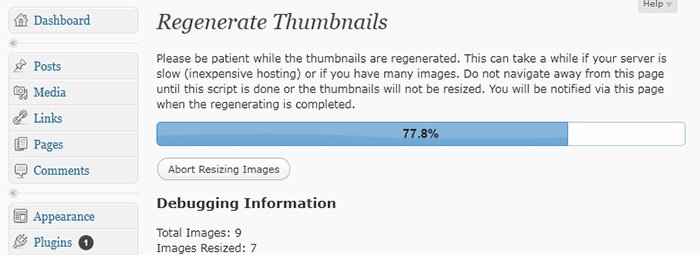
[button link=”https://wordpress.org/plugins/regenerate-thumbnails/” color=”#bd3b3c” text_color=”#fff” size=”small”]Download Plugin[/button]
Regenerate Thumbnails offers you to regenerate the thumbnails for your image attachments. This is very handy if you’ve changed any of your thumbnail dimensions after previously uploading images or have changed to a theme with different featured post image dimensions.
Video Thumbnails

[button link=”https://wordpress.org/plugins/video-thumbnails/” color=”#bd3b3c” text_color=”#fff” size=”small”]Download Plugin[/button]
Video Thumbnails makes it easy to automatically display video thumbnails in your template. When you publish a post, this plugin will find the first video embedded and retrieve a thumbnail for you. Thumbnails can be saved to your media library and set as a featured image automatically. There’s even support for custom post types and custom fields!
Force Regenerate Thumbnails
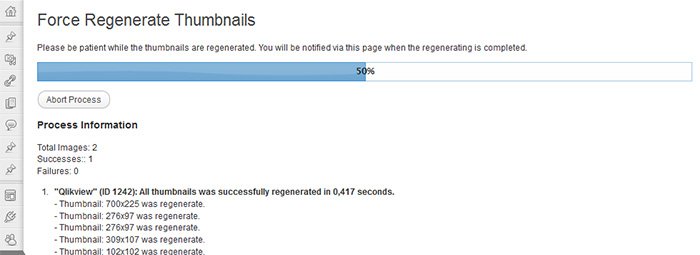
[button link=”https://wordpress.org/plugins/force-regenerate-thumbnails/” color=”#bd3b3c” text_color=”#fff” size=”small”]Download Plugin[/button]
Force Regenerate Thumbnails allows you to delete all old images size and REALLY regenerate the thumbnails for your image attachments. This plugin can really help you if you change your theme and the new theme thumbnail dimension is different from the old one.
Magic Post Thumbnail

[button link=”https://wordpress.org/plugins/magic-post-thumbnail/” color=”#bd3b3c” text_color=”#fff” size=”small”]Download Plugin[/button]
This plugin will automatically add a thumbnail for your posts by retrieving first image from Google Images based on post title and add it as your featured thumbnail when you publish/update it.
Thumbnail Upscale
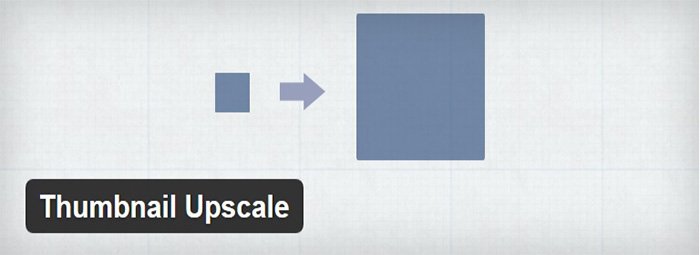
[button link=”https://wordpress.org/plugins/thumbnail-upscale/” color=”#bd3b3c” text_color=”#fff” size=”small”]Download Plugin[/button]
This plugin let you to upscaling thumbnails for small media attachments. This plugin corrects that and upscales small images to the specified thumbnail dimensions. This is beneficial in grid layouts where images of different sizes can make the grid malfunction.
Multiple Post Thumbnails

[button link=”https://wordpress.org/plugins/multiple-post-thumbnails/” color=”#bd3b3c” text_color=”#fff” size=”small”]Download Plugin[/button]
If you want to add more than one thumbnail image for your post. Then this is the right plugin for you.
WordPress Responsive Thumbnail Slider

[button link=”http://wordpress.org/plugins/wp-responsive-thumbnail-slider/” color=”#bd3b3c” text_color=”#fff” size=”small”]Download Plugin[/button]
This is beautiful responsive image slider for WordPress blogs and sites. Admin can manages any number of images into the responsive slider. Admin can add,edit and delete slider images
Nelio External Featured Image

[button link=”http://wordpress.org/plugins/external-featured-image/” color=”#bd3b3c” text_color=”#fff” size=”small”]Download Plugin[/button]
This plugin helps you to set a featured image from an external URL. Are you using an external service for storing your images? Then you’d probably like to use those images as featured images for your pages and posts. If you have two sites and you want to set an image on the other site as the featured image for the second one, this plugin can help you to achieve that.