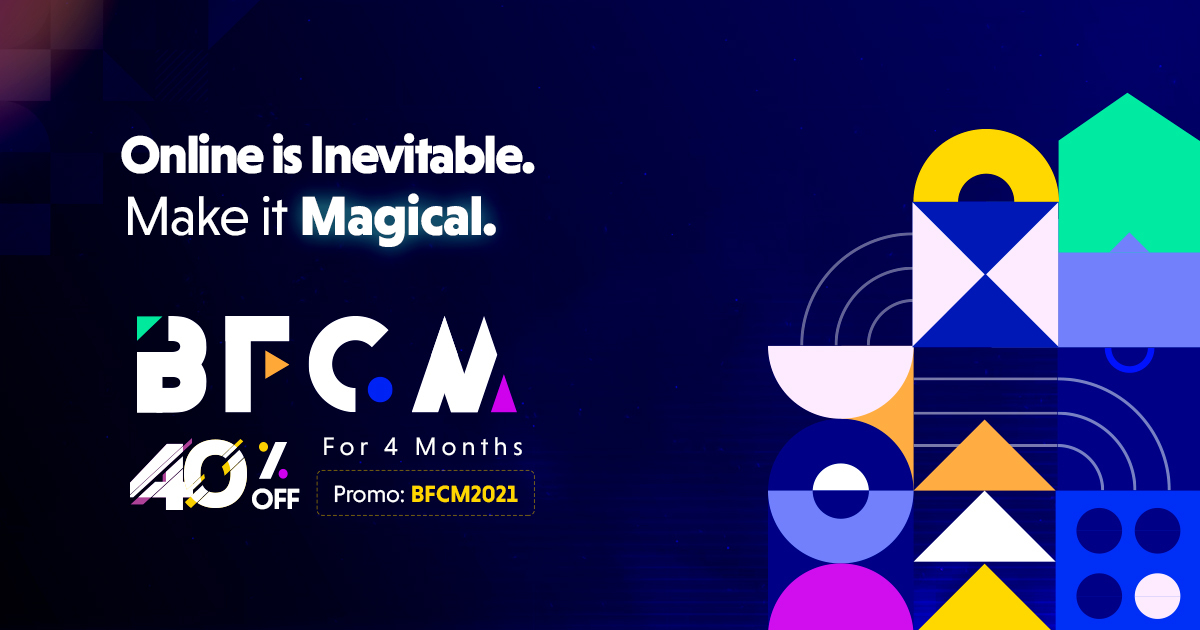WordPress is the world’s most popular and favorite open source Content Management System: as of September 2016 it’s been used by 26.6% of all new websites. It’s highly customisable, secure, easy to use and, probably the best part about WordPress, is completely free.
Because of its huge popularity, there is a plenty of WordPress tutorials are available online to help you get to play with the content management system. But with so much choice, things can often get confusing.
So, we have done the hard work for you to save your time and picked 30 brilliant WordPress tutorials from around the web that will enhance your skills and drive you to exciting new techniques. This tutorial will teach you the basics of WordPress using which you can create websites with ease.
To help you find the right ones for you, we’ve grouped them according to 3 different skill level + bonus:
Tutorials for beginners :

1. Getting Started with WordPress
This is WordPress official page will show you everything you need to get started with the content management system, including installation, setting up pages, troubleshooting and help, design & layout, managing themes and adding plugins.
2. Learn WordPress in One Week
So you want to learn about WordPress? This step-by-step guide to WordPress is aimed at beginners who are trying to become competent with the platform in their spare time.
3. WordPress Cheat Sheet for developers
This WordPress Cheat Sheet should be enough to get you started developing or tweaking WordPress themes. You can use this sheet to improve your skill and learn some of the basics. It’s pretty handy and comes useful when you are trying to tweak/edit your WordPress blog.
4. Beginner’s guide to WordPress menus
Follow along with Paul Kaiser explains the menu system basics and how to start using them on your new site in this excellent WordPress tutorial for beginners.
5. Customize Text Editor to Function Like Your Front-End
The WordPress visual editor is known as a ‘What you see is what you get’ (WYSIWYG) editor Author Tom Ewer takes an in-depth look at the Visual Editor in this comprehensive WordPress tutorial for beginners.
6. The WordPress Mega Cheat Sheet
A list of handy keyboard shortcuts & useful php snippets for WordPress. A shortcut is a key combination that links up with a specific command that would otherwise be accessible through a menu via a click of a mouse button. These shortcuts allow you to bypass the need for mouse clicks and movements and get’s you to the function you need in the fastest possible way.
7. Step by Step Guide To Your New WordPress Website
Follow this step by step guide which drive you to set up your new WP website from Registering Hosting and domain to make it live for visitors.
Intermediate Tutorials (Improve design) :

8. Using the Psychology of Color
One of the more important decisions you’ll make involves choosing the right colors. It’s a choice that can make or break your project, especially when you consider all the moving parts that go into creating a successful WordPress site. Here’s how to do it right.
9. Create a Photo Album Gallery in WordPress without a plugin
In this tutorial, the guys at wpbeginner.com shown you how to create a monthly photo album gallery without a plugin. (You must have a fair knowledge of WordPress and HTML/CSS to follow this.)
10. Make a Featured Post Carousel for WordPress
It’s becoming more and more common for blogs to feature certain posts at the top of the page. In this tutorial, Nettuts+ author James Lao are going to show you how to implement this in WordPress.
11. Add Icons to Custom WordPress Menus – Without Plugins
In this tutorial Rachel McCollin demonstrate how you can adding icons to your site’s navigation menu without using any plugins or uploading any images. Instead you’ll make some tweaks to your navigation menu via the WordPress admin and then add some code in your theme file.
12. Properly Add jQuery Scripts to WordPress
Since jQuery is still the most commonly used Javascript framework, Let’s take a look at how you can add / enqueueing a simple script to your WordPress theme or plugin.
13. Create And Customize A WordPress Child Theme
Child themes allow you to make changes without affecting the original theme’s code, which makes it easy to update your parent theme without erasing your changes. By creating a child theme, you create a separate set of files that you can use to customize the theme without affecting the original theme at all – here’s how.
14. How to Add Authors’ Images to your WordPress Blog
Have you ever wished you could display the photos of your site’s authors (i.e. their avatars) in a more creative way, such as showing the author’s avatar right beside the headline of each post? Well, you can. It’s actually not that hard. It just takes placing a few lines of code in your theme. Check it out.
15. The Ultimate Guide to A/B Split Testing with WordPress
Even small changes to the phrasing of copy or the position of a button on your website can have a big impact on how people use it. Here’s how to test out your changes before you commit to them with A/B testing.
16. 5 Free Essential Plugins For Your First WordPress Blog
There are thousands of useful plugins available in WordPress library and its free. In this WordPress tutorial the guys at WPMU.org pick five must-have plugins for your first blog.
17. WordPress Plugin Development: The Ultimate Guide
Plugins are PHP scripts that alter your website – basically, bits (or even lots!) of code that can be uploaded to your WordPress install to extend and expand the functionality of your site, without having to hack the core code. This tutorials will walk you through creating your own WordPress plugin.
18. How to create a WordPress theme
In 3 individual parts, this WordPress tutorial will show you how to create a powerful, up-to-date theme.
19. Designing for WordPress: Complete Series
Here is Chris Coyier’s three-part series which covers downloading and installing WordPress on a server all the way to a completed theme.
20. Integrate Social Media In WordPress
In this tutorial, Kevin Muldoon will show you a six different ways to integrate social media into your website: sharing buttons, follow buttons, comments, post broadcasting, content locking, and tracking.
21. Add Twitter Cards in WordPress
Twitter Cards make it possible for you to attach media experiences to your tweets that link to your content. This WordPress tutorial shows you how to use them.
Advanced Tutorials :

22. Creating Custom Post Types In WordPress
Find out how to create your own custom post types in WordPress. This post looks at the what, how and why of custom post types and walks you through an example of how to create one.
23. Creating and Submitting a Patch to WordPress Core
In this tutorial, you will learn the few simple things you need to know in order to create a patch for WordPress that can be accepted into the core software.
24. Install WordPress Locally for PC/Windows with XAMPP
In this tutorial Raelene Morey explains you how to set up XAMPP for Windows, a free, popular and easy to install server environment application that’s open source.
25. Free SSL for any WordPress website
If you have an e-commerce website, then SSL is mandatory for safely processing credit cards. But even if you aren’t processing payments, you should still seriously consider secure HTTP (or HTTPS), especially now that Emerson Loustau going to show you how to set it up quickly, for free. Let’s get started.
26. Speed Up Your WordPress Website
Do you want to speed up your WordPress site? Fast loading pages enhance user experience, increase your pageviews, and help your SEO as well. In this tutorial, you will get some of the most useful tricks to speed up WordPress and boost performance.
27. Hide / Change Your WordPress Login URL
Even WordPress sites that don’t get much traffic attract huge numbers of malicious login attempts. Here is the step by step instructions for Better WP Security and Change your WordPress default login url.
28. The Best WordPress Cache Plugins And How To Use Them
In this article, Kevin Muldoon will show you how you can use a cache plugin for WordPress to speed up your website. All plugins listed in this article are free to download from the official WordPress plugin repository.
29. Guide To WordPress Coding Standards
Whenever we set code to screen, we must follow some sort of logic. You may well be the only person who understands that logic, but you still make the effort. In this tutorial Daniel Pataki will delve into the gaping maw of knowledge that is the standards and practices of WordPress coding.
30. The Beginners Guide to SEO
New to SEO? Need to polish up your knowledge? The Beginner’s Guide to SEO has been read over 3 million times and provides comprehensive information you need to get on the road to professional quality Search Engine Optimization, or SEO.
Everybody love Bonus. Here is few more bonus for you.

31. WordPress Hooks: Actions, Filters, and Examples
Hooks in WordPress allow developers to easily tie their own code in with the WordPress core code base, themes, and plugins. In this article, Zac Gordon discover what hooks are, go over the different types of hooks, and look at a few examples of hooks in action.
32. WordPress Multisite Beyond Basics
In this tutorial Soumitra Chakraborty shall be discussing a few key things essential for WordPress Multisite installation, along with some common troubleshooting tips. Finally I shall discuss WordPress Multisite Domain Mapping in detail.
33. How To Create Shortcodes In WordPress
In this article Kevin Muldoon will take you through creating some simple WordPress shortcodes to help you create and enhance functionality of your website using shortcode.
34. Malware Removal Checklist for WordPress
This step-by-step guide can be used by practically anyone to remove malware from WordPress. let’s begin.
35. Integrate an Options Page into your WordPress Theme
Creating themes to give away or sell is great, but not everyone who uses your theme will have a solid understanding of HTML/CSS. Providing your theme with an options page makes it easier for non-technical users to make theme changes without getting their hands dirty with code. Dan Walker will show you how to make one from scratch!
That’s the our pick from around the web. Hope it will helps. Have you found a great WordPress tutorial online? Let us know about it in the comments!