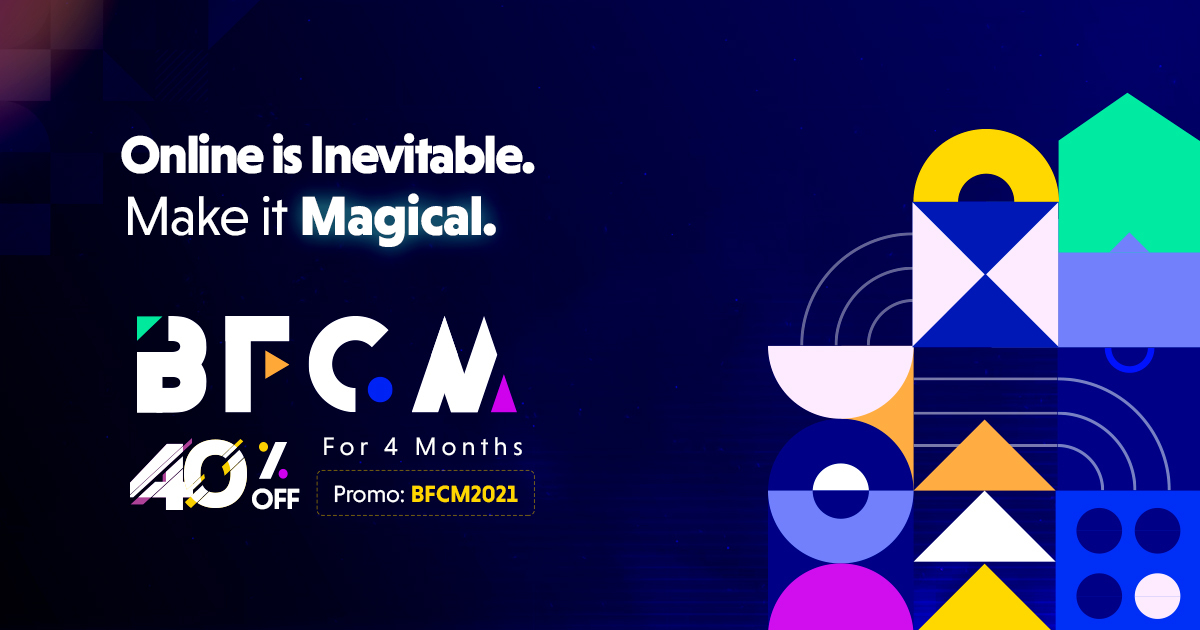Todays, No one likes waiting around for a website to load, Approximately 40% of users abandon a website that takes more than 3 seconds to completely load. Most of eCommerce websites have slow page load speeds. Almost 80% of online users who are dissatisfied with a website’s slow performance are less likely to buy from the same site again, while a one second delay decreases customer satisfaction by 16%.
Also, Slow page load speed can impact your target user audience and discourage them from visiting your website again. Even Google factors site speed into their algorithm when ranking websites. So if your website loads too slowly you can expect your Google rankings to fall, and it attract less traffic to your website.
Here is the PingDom link to check your website speed – PingDom.Com
Hundreds of developer can build WordPress plugins that helps your website to speed up. WordPress can also have a huge Plugin library where you can find on of the best for you. In this article we listed some of that free WordPress plugins to Speed up your websites.
Caching Plugin: W3 Total Cache

Download W3 Total Cache
The #1 WordPress Performance Optimization framework; that are designed to improve user experience and page speed of your website. Also it Recommended by many popular web hosts like: Page.ly, DreamHost, Go Daddy, Host Gator and many more.
W3 Total Cache plugin improves the user experience of your website by increasing server performance, reducing the download times and providing transparent CDN integration. A Caching plugin works by storing a static version of your website on the server.
The images, CSS, and JavaScript on your website is the one of the factor that take to much time to load, and it makes little sense to load them from scratch each time, especially for a website that rarely changes.
Image Size Plugin: WP Smush.it

Download WP Smush.it
WordPress comes with built in image editor, that allow you to crop each image with your size, but physical file size can still cause problems. Compressing your images is a solution, and a number of online free services exist, including Kraken.io.
However, if you want a quicker way to compress your images, the WP Smush.it plugin automatically compresses every image which you upload. Smush.it offers an API that performs these optimizations automatically, and this plugin seamlessly integrates Smush.it with WordPress.
Database Plugin: WP-Optimize
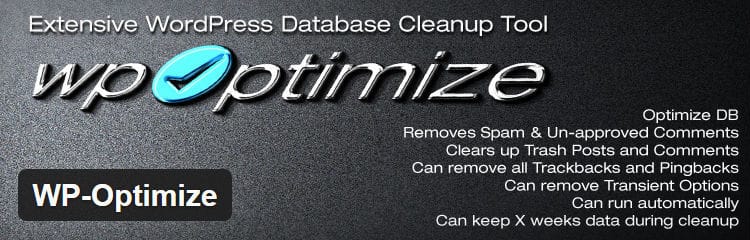
Download WP-Optimized
It is a Simple but very effective WordPress Database plugin that offers you to extensively clean up your WordPress database and optimize it without doing any manual queries. Also it doesn’t require PhpMyAdmin to clean & optimize your database tables.
Every post, page, and comment is stored in your WordPress database, including every revision as you saved post as draft. Now, every time a user wants to access one of your posts it has to be retrieved from this database. With every revision and auto-save taking up space in there, there are some substantial speed improvements to be made by optimizing your database.
Lazy Load Plugin: BJ Lazy Load

Download BJ Lazy Load
Lazy loading makes your website load more faster and saves your bandwidth. It uses jQuery and degrades gracefully for non-js users. The BJ Lazy Load plugin increase your website’s load speed by using lazy loading. It means when your website uses lazy loading, it prioritizes all the content above the fold first — in other words, Your users can show content first. Instead of loading each image to begin, the plugin makes use of placeholders. The images are only loaded as they are about to become visible in a user’s browser.
To Organize Plugins: Plugin Organizer
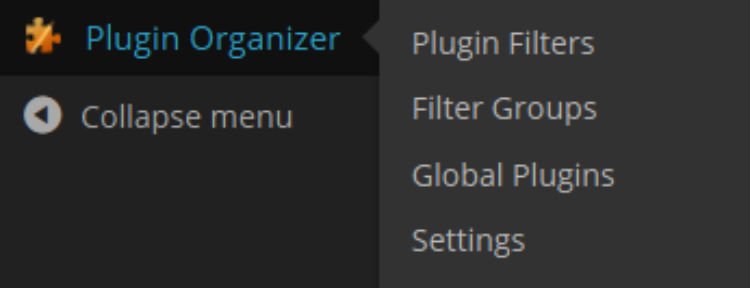
Download Plugin Organizer
This plugin offers you to: 1. Change the order that your plugins are loaded. 2. Selectively disable plugins by any post type or WordPress managed URL. 3. Adds grouping to the plugin admin age.
Final Words
By installing these all plugins you can easily make significant improvements to your WordPress website’s speed. The faster loads speed the better it is for your users, it’s that simple. If you want to recommend another plugin that has helped improve the load speed on your website, get in touch in the comments section below!