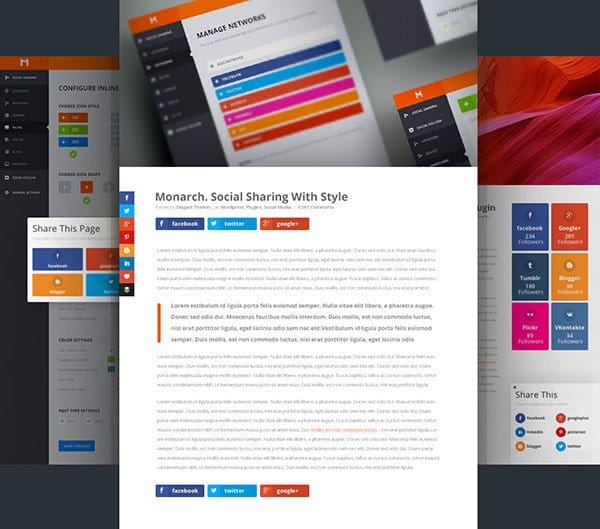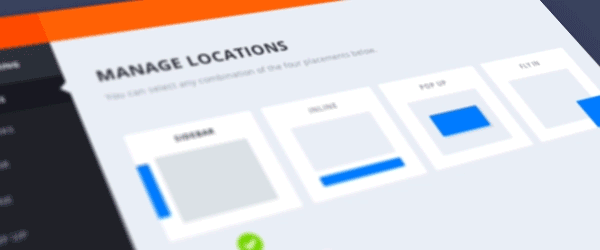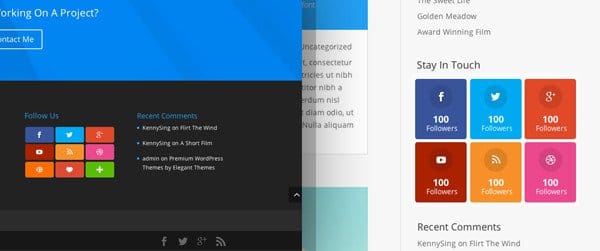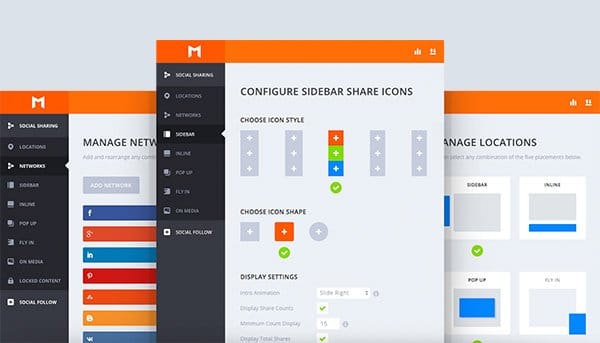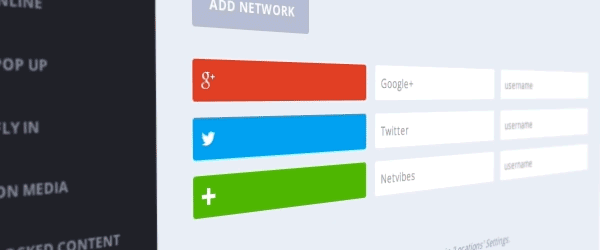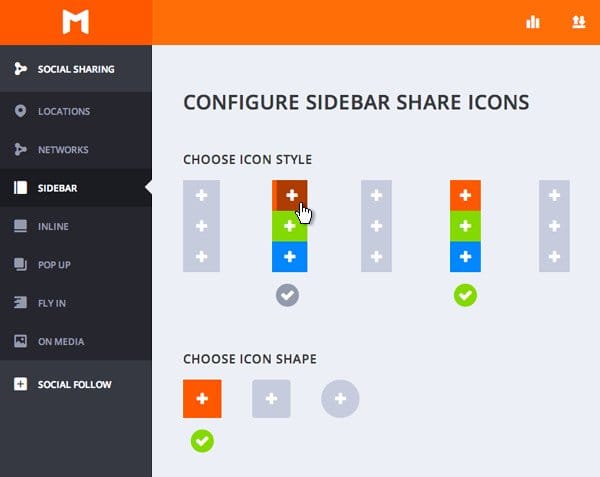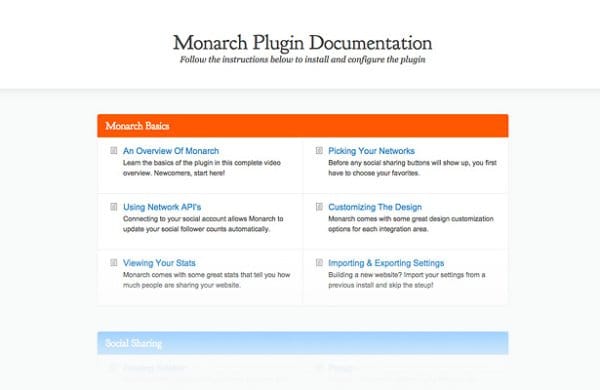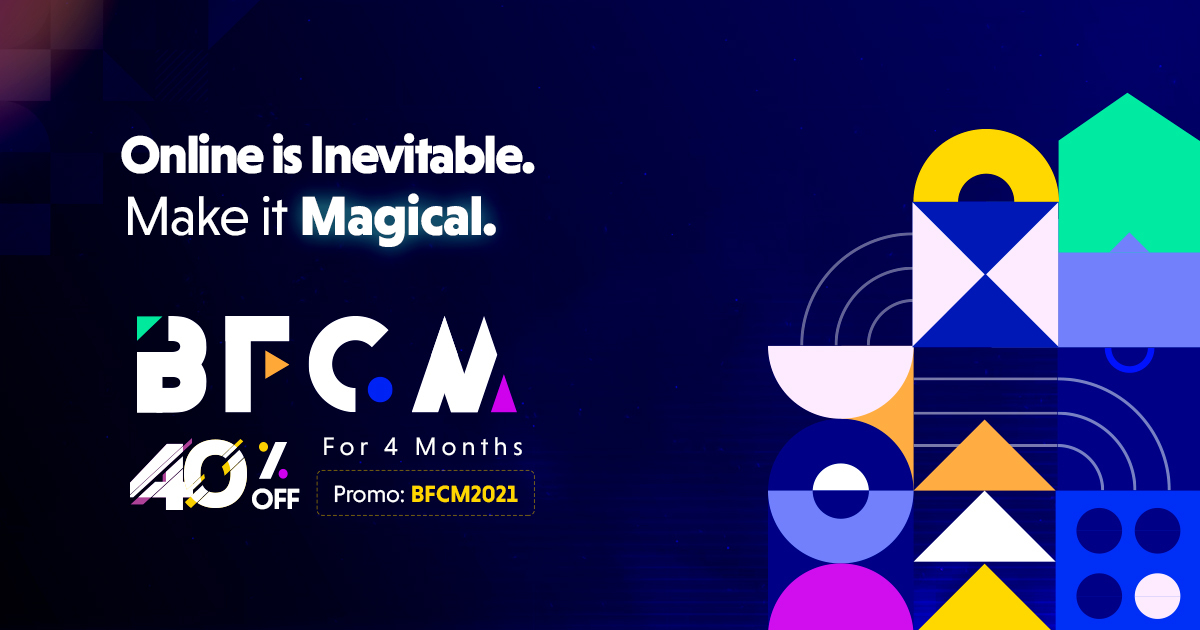Social Media is the most important factor for promoting your websites, and Social Sharing lets you harness that activity and use it as a positive force for your business. Most WordPress users using several social media sharing plugins for their website. Even i have also used number of different social media sharing plugin on my websites.
View Demo | Download or Buy Monarch
About a few days ago, Elegant Themes introduce their brand new WordPress social media sharing plugin Monarch. It is an advance, feature rich and highly customizable social sharing plugin for WordPress. Monarch makes it easy to add modern and stylish social sharing icons to your website. Also it take your Social Sharing experience to the next level with Style.
Monarch WordPress Plugin comes with 7 different integration areas that can be mixed, matched, customized and tracked. Every website, and even different pages have their own unique sharing needs. That’s why Monarch include 5 different sharing locations like Floating Social Sidebar, Above & or Below Content, On Images & Videos, Automatic Pop-Up and Auto Fly-Ins. It supports 20+ all major social media networks, with retina ready and fully responsive design which ensuring that it looks great on all screen sizes and mobile devices.
Beautiful Styles and Custom Locations
Monarch gives an ability to your visitors to share and follow anywhere on your website. Whether it is a sticky sidebar, inline content block, widget area, a pop-up or other different integration areas. It takes an elegant approach to design with beautiful social sharing that wont ruin your website’s wonderful design.
Display Total Counts
Monarch fives you an option to show how many times your page has been shared on different networks. Display those share counts within any Monarch sharing button. Also it display total shares and follows for any given page or combination of social profiles and displays a combined total.
Sidebar & Footer Social Follow Links
After a installing Monarch on your website, a special social follow widget is available to Widget section under the admin dashboard. Just configure your widget preferences in the Monarch Dashboard to control its display settings.
Advance Monarch Dashboard
Customize, modify, and show a statistics about Monarch using robust dashboard that makes setting up social sharing on your website a breeze. Just pick your sharing and following methods, choose your networks, and customize your design that perfectly fit to your website.
Drag & Drop Arrange Networks
Add the social networks which your wants, including general ‘like’ button, add your network labels, and enter your profile URL’s in the box to get started. Also you can easily dragged and dropped into any order you wish for them to be displayed in on your website.
Robust Design Options
It packed with some of really great and stylish design options that will let you to integrate your Monarch buttons seamlessly in your website. Even you can choosing your favorite hover effects, icon style, and its’ colors. This all creative control will helps you to achieve the look and feel you need to make your own style.
Monarch Share & Follow Statistics
Another awesome feature of Monarch is it gives an overview of your Share & Follow statistics which can be easily accessed at any time from the Monarch dashboard. You just need to click on stats icon at upper right corner of the dashboard and Monarch will be display all your share, like and follow counts individually by day, weeks, month and year.
Import & Export Settings
If you have multiple websites and want to display same Monarch configurations on all your sites, Monarch gives you a great option to quickly and easily import/export Monarch settings from one WordPress website to another.
Monarch Documentation
Monarch comes equipped with documentation guide for easily manage your Monarch settings. Every aspect of this plugin has been covered with video tutorials, which makes easy to learning how to use Monarch.
Final Thought
Monarch is a powerful, robust, customizable and feature rich WordPress social sharing plugin, that will work seamlessly in any WordPress website. It let you to add stylish social icon designs that can be easily customized and displayed in a different locations on your website. It’s speed is also very impressive both on back-end and the front-end.
Pricing of Monarch
Monarch isn’t sold individually but it only available for “Developer” package which costs $89 per year and “Lifetime” access membership package at $249 that gives you a lifetime access without any annual costs. Also it gives you a complete access to all their premium WordPress themes and plugins (currently they have 87 beautiful premium themes and 5 awesome feature rich plugins).