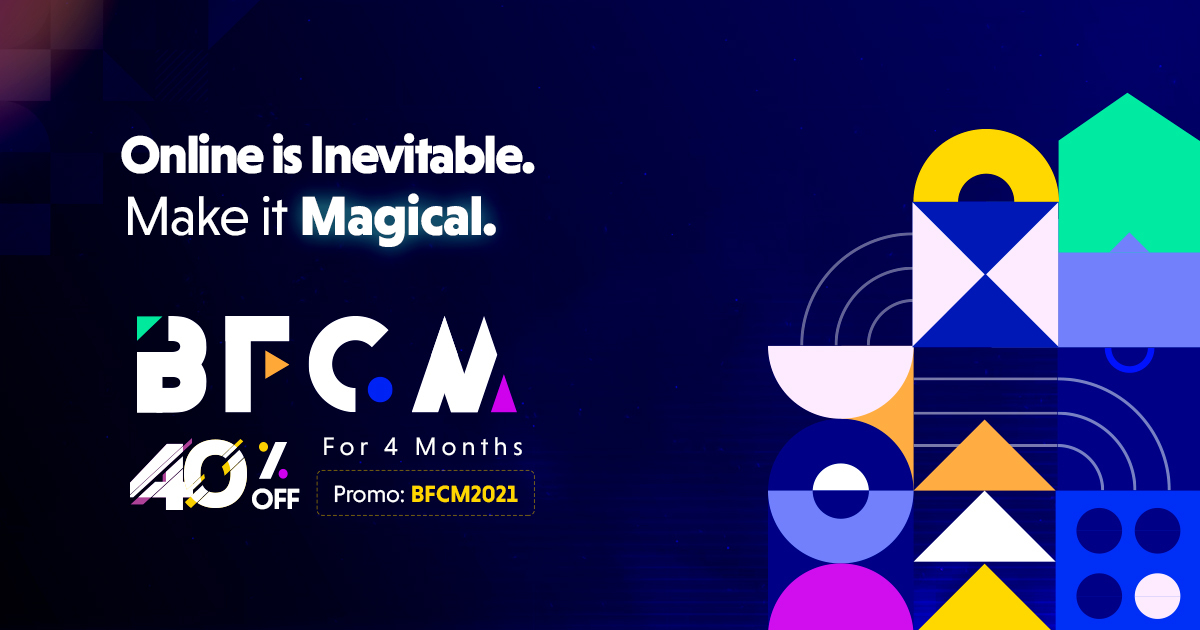In the Digital Era, content marketing and SEO have overshadowed more traditional marketing techniques. Search engine optimization is a very dynamic field: every new year brings with it fresh SEO trends that reshape search engine queries and the content we’re posting. Most SEO and content strategies use a one-year time frame for their long-term goals.
That’s why web administrators should update their content plans on an annual basis. In order to help web administrators shape their practices in accordance with the latest trends, we’ve decided to share a few innovative SEO tips.
Follow these SEO trends for better rankings in 2017
Improve your website speed with the Google PageSpeed Tool

Website speed is one of the more important search engine ranking parameters. In 2010, the Google algorithm started to acknowledge website speed as such. Since then, the company has released several great tools that can be used for speeding up the upload process. Website speed depends on many different factors, including: JavaScript and CSS on the page, image size and optimization, server response speed, etc.
The PageSpeed Tool can help web administrators improve their website speed and solve various loading problems. Users can simply type in their website’s address and receive a list of issues that affect their page loading times. By clicking on the links, users can review specific parts of the page code which slows down its speed and blocks the loading process.
Although a website’s code and layout can drastically increase upload time, this process is also influenced by the users’ internet speed and bandwidth. That’s why I always check the speed of internet providers near me, before contacting internet providers and making a purchase.
Improve user browsing experience

User experience is the most critical parameter of on-page SEO. It starts even before users visit your website. According to Forrester research, more than 93% of visitors start evaluating websites after seeing them on the search results page. They’d rather click on websites that contain engaging and helpful titles, URLs and snippets.
That’s why web administrators need to optimize their post headlines, permalinks and meta descriptions with the desired keywords and make them sound attractive and engaging. In order to provide the best browsing experience, website administrators also need to:
- Fix or remove all broken links;
- Improve the readability and the ‘crawlability’ of website content;
- Improve the website’s navigation;
- Optimize their website for Google AMP;
Optimize your video posts

Recently, videos have become the most popular form of content. Since most small websites have never hosted videos before (only shared and embedded YouTube links), it’s very hard for web administrators to optimize their video content in the right way. Video titles and meta tags need to contain some of the website’s keywords. Every video post needs to have at least some text. You can write a unique article and post it together with a video, or simply transcribe the video and paste the text. One of the sneaky ways to reach more visitors is to add a ‘put this video on your website’ code in your post. This will enable viewers to share your video and you’ll get more inbound links that will improve your search engine ranking.
Optimize your posts for Rich Answers

Google’s Rich Answers is probably one of the most important features this search engine has to offer. It has drastically improved search speed and many Google users who look for explanations, definitions or guides only view the answer in the Rich Answers box. Last year’s research, conducted by Search Engine Land, has determined that 19.45% of all queries provide Rich Answers results. But how can we optimize our pages for the Rich Answers feature?
In order to rank your page for a Rich Answers query, you’ll need to:
- Improve your ranking for the desired search term;
- Start sentences with command words, like: analyze, click, take, write, etc.;
- Use unambiguous and clear headings;
- Keep your sections short;
- Add <li> tags;
Decrease your website’s bounce rate

Bounce rate is definitely one of the most important parameters you can see on your Google Analytics dashboard. It shows the percentage of visitors who have left your website after viewing the landing page. Lower bounce rates mean your website is more interesting to visitors. Bounce rate is usually closely tied to your website’s conversion rates. That’s why web administrators use various methods to decrease their website’s bounce rates. These include:
- Reducing the bounce rate of pages in the Profit Index;
- Avoiding marketing channels that send low conversion traffic;
- Optimizing website keywords in order to target the right audience;
- Adding nice-looking ‘call to action’ buttons;
- Increasing the number of internal links;
Search engine optimization is changing at a very fast pace. New trends in the SEO field are tailored by a wide variety of different factors, from changes in the Google algorithm and ongoing tech innovation, to various cultural trends and crazes that shape the cyber world. That’s why web administrators need to closely follow SEO trends and innovations and check out their competitors’ websites on a regular basis.