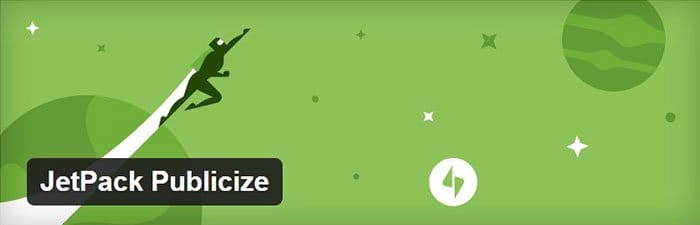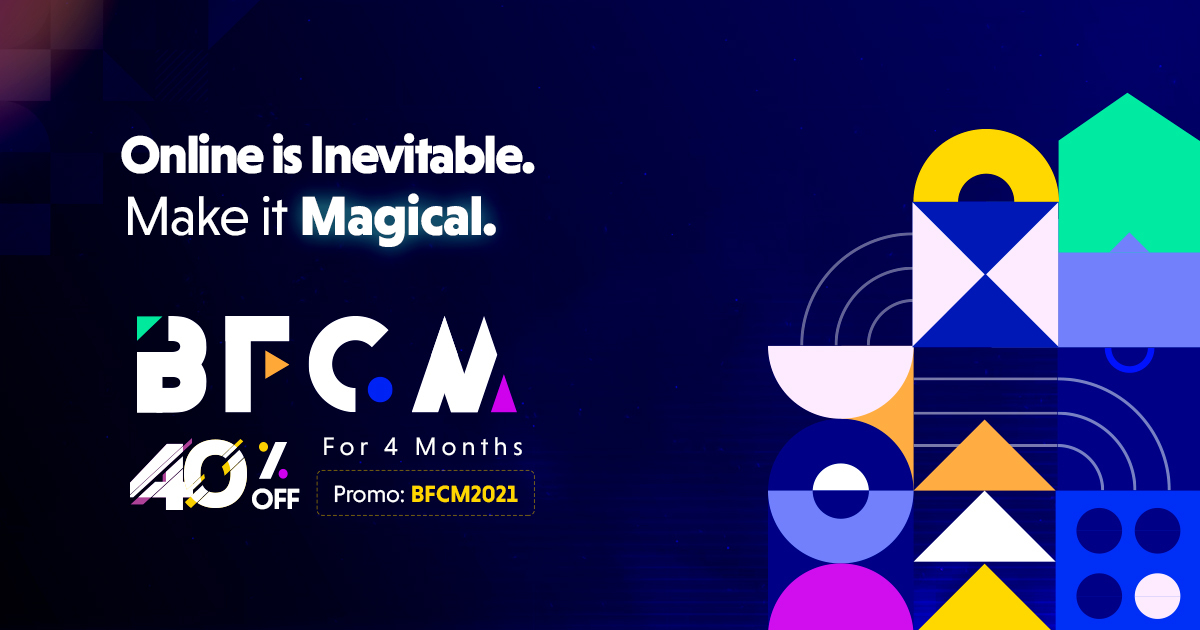Having a strong social media presence is vital for wider exposure and better engagement. However, it’s not easy to retain your audience even if you own an extraordinary website or a blog. To increase traffic and user interaction, one must ensure consistency in sharing their content on social media platforms on regular basis.
But, how do you spread your word out? Do you manually share your content on individual social media channels? Don’t you feel it is a tedious and time-consuming job?
While manual social media sharing has its own pros – it lets you personalize your post, it demands a lot of time and efforts. Thanks to the WordPress Automation Plugins that allow modern day marketers to publish their content on various social media networks anytime, that too, effortlessly.
Using these automation plugins is far better and convenient option than the manual social media sharing – you no more need to create individual posts, or stick to your smart devices everytime you want to publish something. All it takes a single click to publish content on your desired social media platforms.
So, below are discussed the top WordPress Social Media Automation Plugins that would give you complete control over your social media sharing and help you achieve desired results soon.
Automatically Publish Content on Social Media
1. Facebook Feed WD
Before we proceed further, have a look at these stats:
Over 1.18 billion people log in to Facebook as daily active users.
On average, the Like and Share Buttons are viewed across nearly 10 million sites daily.
It is pretty clear that Facebook is still No.1 social media channel and is very popular among the users globally. Hence, those who are looking for enhancing their user base and brand recognition must include Facebook social sharing in their marketing strategy.
When it comes to automating content sharing on Facebook, one plugin that has been ruling the charts is the Facebook Feed WD. This is a smart plugin that offers complete control over the content showcased. It brings all types of feeds to your WordPress website along with theme customization option to change the style and design of the feeds.
With Facebook Feed WD, you can choose displaying either the whole timeline of the feed, or just a specific content, like photos, videos, events, albums. Moreover, it offers the flexibility to specify the feed update interval, number of posts on each page, choose the posts to be shared, enable comments, and customize other settings according to your needs.
Download This Plugin
2. 1-Click Retweet/Share/Like
Yes, you guessed it right! 1- Click, as the name suggests, is a powerful plugin that allows sharing your blog posts automatically on multiple social networks. You can share your blog on 30+ social media platforms in one go, including Facebook, Twitter, LinkedIn, Diigo, Delicious, Tumblr, and Foursquare. In addition, you can also customize the description to be included with your shares on a post-by-post basis to Facebook and LinkedIn.
Download This Plugin
3. Social Media Auto Publish
This WordPress automation plugin lets you share your posts on Twitter, Facebook, and LinkedIn. Apart from sharing textual posts, you can also post images. A unique feature of this plugin that is hard to find in any other plugin is that it allows filtering the shares by custom post types or category. However, you’d need to build an application for each profile to link this plugin with your account. Don’t panic! It’ll hardly take a few minutes.
Download This Plugin
4. JetPack Publicize
A member of the popular JetPack Plugin family, Publicize is one of the most genuinely preferred automation options as many blogs are already using Jetpack. It allows you to share your posts on multiple social channels at once, including Facebook, Yahoo, Twitter, Tumblr, and LinkedIn. The plugin is easy to install and set-up using the Sharing sub-menu under Settings. Further, you can also choose which posts to share at a particular time and which social platforms to share on a post-by-post basis.
Download This Plugin
5. CoSchedule
If you are looking for an interface that lets you take care of both your blog posts and social channels, then CoSchedule is the right pick for you! It is an all-in-one calendar that comes in two versions – free and paid. With CoSchedule, you can reschedule any post easily with a simple drag-and-drop feature. It also comes with a team management feature to support multiple users.
While the free version limits you to 5 social accounts, the paid version adds support for extra social networks as well as team members.
Download This Plugin
6. Social Auto Poster
While Social Auto Poster is a paid plugin and is available for a one-time payment of $29, it offers you unlimited connectivity with Twitter and Facebook accounts. Besides, it also let you connect one account each from Tumblr, LinkedIn, Delicious, Buffer, and FriendFeed. Though it is a simple, automated post creator, it fails to give the flexibility to create social media posts from the entries published previously.
Download This Plugin
To End Up
If you do not have a strong social media strategy, you are certainly at risk. Using the aforementioned WordPress Automation plugins can help you add immense value and profitability to your digital marketing strategy. These plugins not only automate and streamline the social sharing process, but also offers a number of cool features that can make your job easy and fun.
Did we miss anything? If you think so, share your best picks to help our readers learn more.